![]() In a previous post, I told you about KeyPass which helps to store and use passwords handier. In this post, I tell you another application which is exclusive for organizing and managing passwords or confidential information effectively called Efficient Password Manager. Almost kinds of password you probably need are supported in this smart application such as FTP account, Email password, Software Registration Code, Website password, etc. You can also find the password quickly using the essential search feature.
In a previous post, I told you about KeyPass which helps to store and use passwords handier. In this post, I tell you another application which is exclusive for organizing and managing passwords or confidential information effectively called Efficient Password Manager. Almost kinds of password you probably need are supported in this smart application such as FTP account, Email password, Software Registration Code, Website password, etc. You can also find the password quickly using the essential search feature.
Efficient Password Manager About 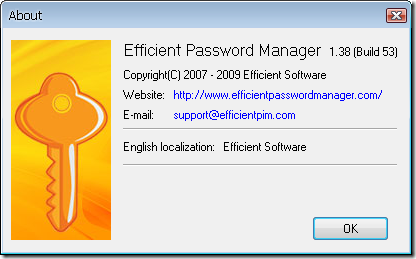
You must first set up a master password which will be used to protect others. 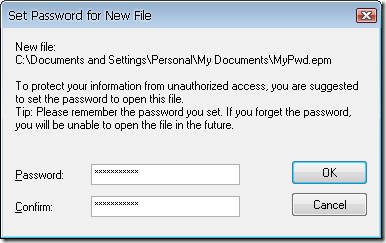
There are 5 kinds of account you can add new passwords, just click on the Add new button and choose which you want. 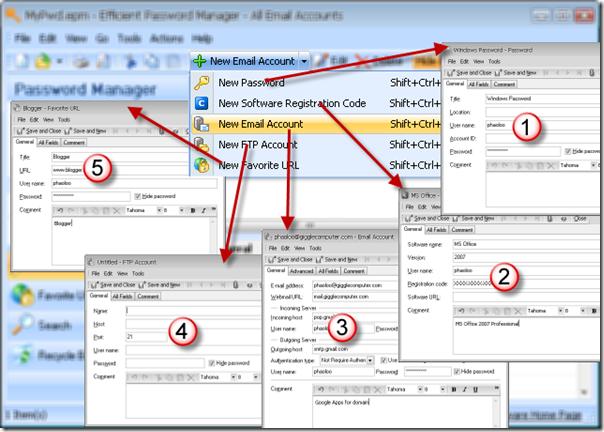
Add new password 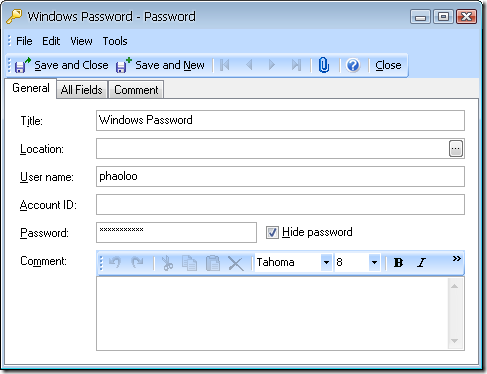
Add new Software Registration Code 
Add new email password 
Add new FTP password 
Add new website password 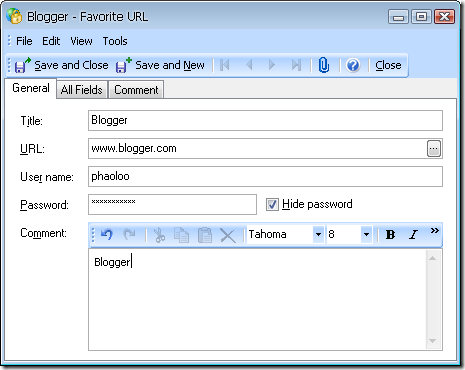
Search for password quickly: choose the kind of password to search then the text field, text condition or time field, time condition. 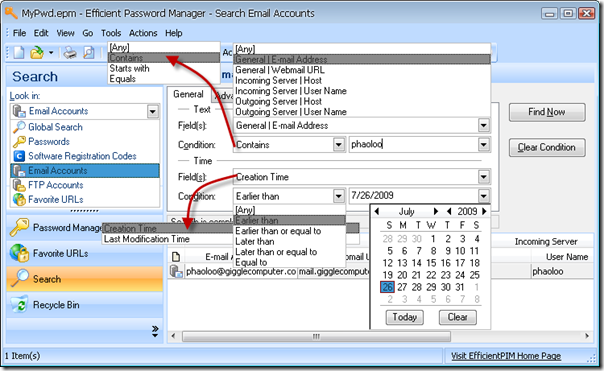
You may also change the style of application just with a click 
And import or export a kind of password 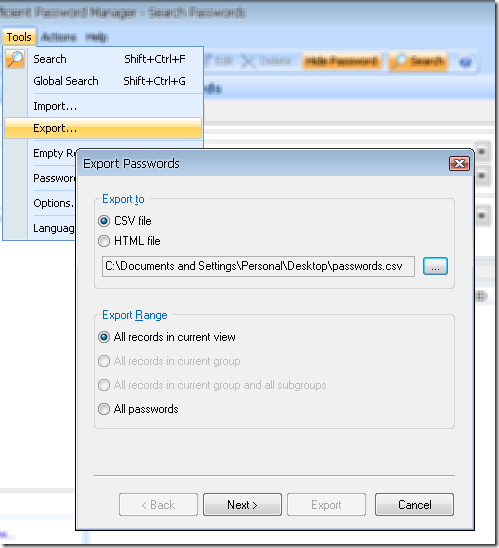
The most important thing all application should have is the ability to backup and restore: 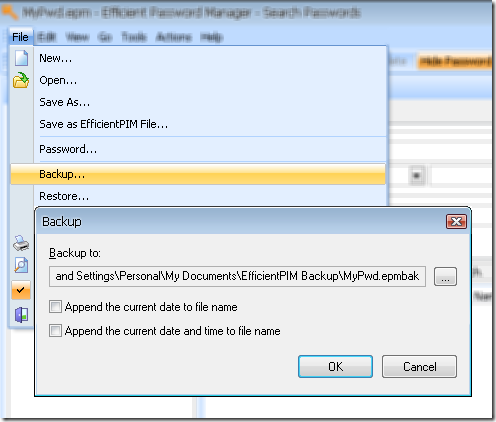
Can’t make a safe password, you can have it generate the random password 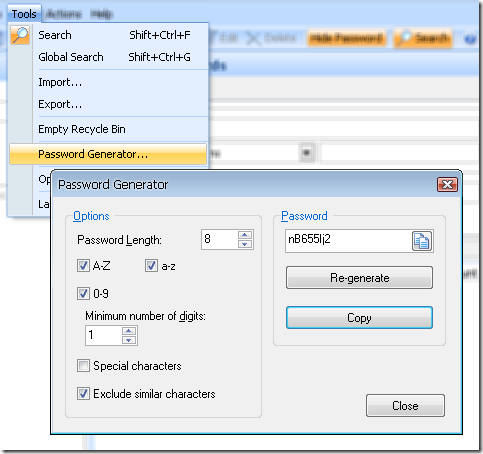
0 comments:
Post a Comment