 With the help of Internet and computer, learning a foreign language is never easier than before. In this post, I’d like to show you a free application which helps you learn new vocabulary and expressions quickly and effectively. You can search for new word meanings from Internet right in the application, enhance your vocabulary learning process with a smarter feature, organize and manage your workbooks and notes effectively. Besides, you can also export and import your learning profile which is useful to backup it or to learn on a different computer.
With the help of Internet and computer, learning a foreign language is never easier than before. In this post, I’d like to show you a free application which helps you learn new vocabulary and expressions quickly and effectively. You can search for new word meanings from Internet right in the application, enhance your vocabulary learning process with a smarter feature, organize and manage your workbooks and notes effectively. Besides, you can also export and import your learning profile which is useful to backup it or to learn on a different computer.
Lingoversity about 
You must make a learning profile before using Lingoversity. 
In Glossary tab, you can manage your new words: add, edit, remove. Fill in the Expression textbox your new word, then click on the button Magnifier, you will see the meaning of that word searched from the Internet in Online dictionaries tab. 
You may search for word meanings in Online dictionaries tab. 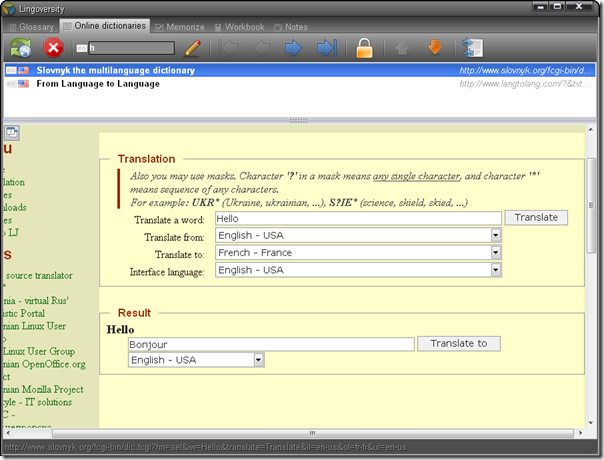
Once you have at least five words, you may start to learn them. Click on the Memorize tab and then click Start. It displays the new word above and show boxes of meanings below. All you have to do now is to choose the correct box. 
You may also create and manage your notes while learning in the Notes tab 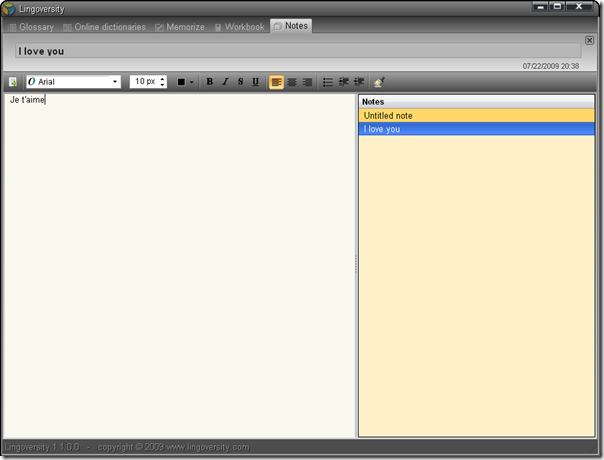
You may quickly access Lingoversity features using system tray menu. 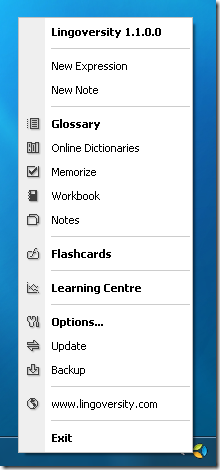
Click on Options… to access Lingoversity preferences
Customize your learning profile 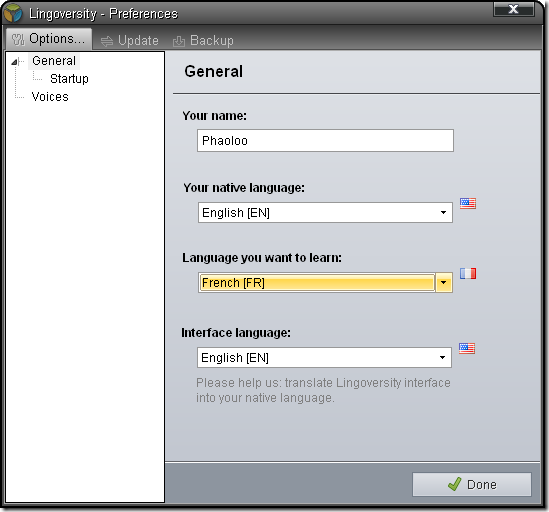
Voice: I’d rather choose Online supported voices which is much more easier than installing SAPI voices 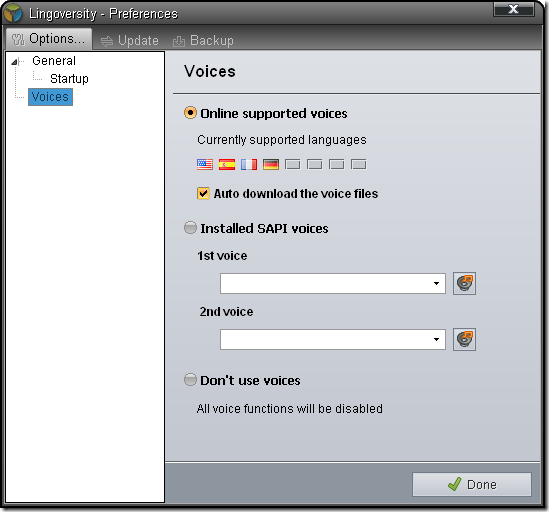
Backup and restore 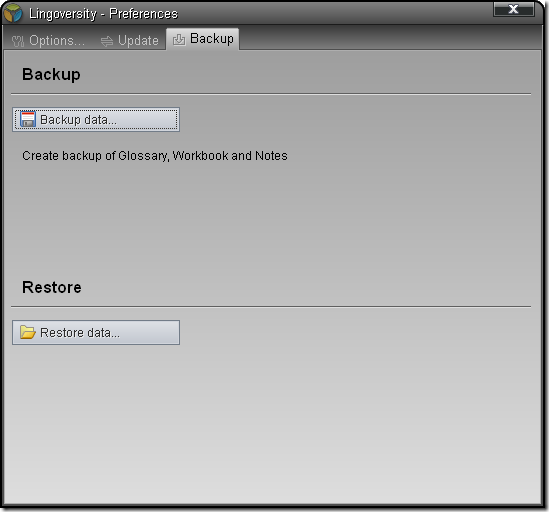
Learning centre: see stats about your learning process 
0 comments:
Post a Comment