![]() You sometimes might need to identify the language of text such as when reading the a webpage in a strange language and you want to use Google Translate to translate that page to your native language. Support over 400 languages, Polyglot is ideal and handy for this job. You simply copy a paragraph then paste onto this utility, then press F9, it will automatically identify the language in just seconds. The result is quite reliable, so then you can use Google Translate or any other translation tool in order to understand that page.
You sometimes might need to identify the language of text such as when reading the a webpage in a strange language and you want to use Google Translate to translate that page to your native language. Support over 400 languages, Polyglot is ideal and handy for this job. You simply copy a paragraph then paste onto this utility, then press F9, it will automatically identify the language in just seconds. The result is quite reliable, so then you can use Google Translate or any other translation tool in order to understand that page.

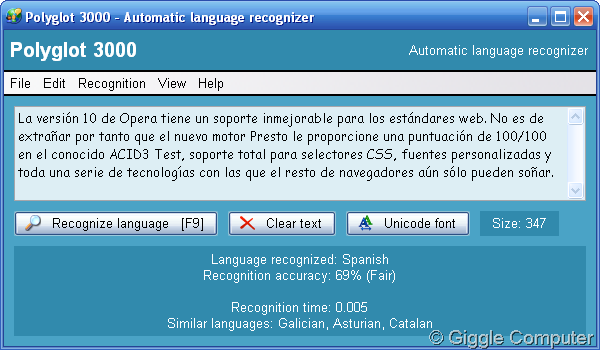


0 comments:
Post a Comment