![]() There are two basically ways to hide a window is to minimize it to taskbar or to system tray. The thing might probably is there will be many icons standing in a narrow space and you are difficult to manage them. In this post, I tell you a new way to hide a window without leaving a trace on taskbar and system tray using Clicky Gone. This utility is designed to hide windows in a new way, then you can choose which to show and show windows transparently in various level. You simply use a combination of mouse and keys to hide a window (by default, it is Ctrl + Alt + Click) and to toggle showing/hiding all windows also by a combination.
There are two basically ways to hide a window is to minimize it to taskbar or to system tray. The thing might probably is there will be many icons standing in a narrow space and you are difficult to manage them. In this post, I tell you a new way to hide a window without leaving a trace on taskbar and system tray using Clicky Gone. This utility is designed to hide windows in a new way, then you can choose which to show and show windows transparently in various level. You simply use a combination of mouse and keys to hide a window (by default, it is Ctrl + Alt + Click) and to toggle showing/hiding all windows also by a combination.
Clicky Gone About 
Config 
General config 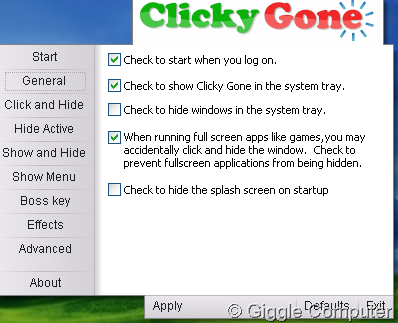
Advanced config 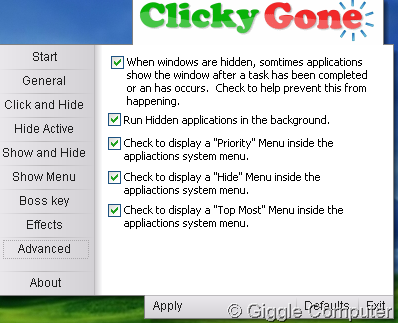
Menu: you may see hidden windows here 
Showing windows transparently in various level 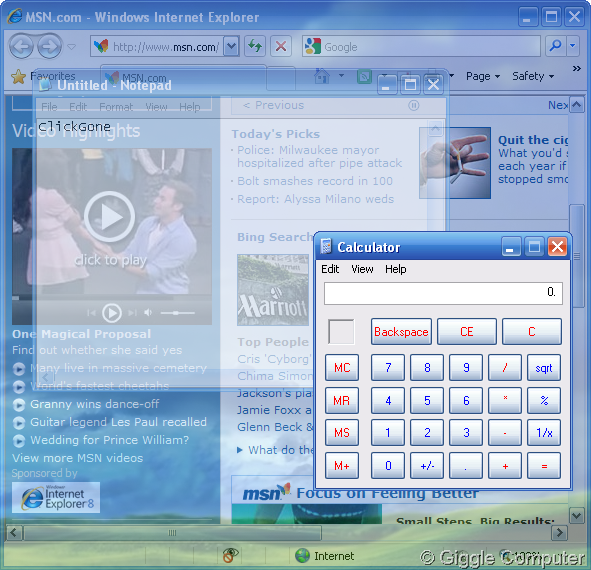
0 comments:
Post a Comment