![]() You must be definitely surprised when see how a tiny app can do to boost your productivity using computer. Win Toolbox brings you handy and essential way to access system folders or dialogs (e.g. Control Panel, Startup, Desktop etc.). You may also capture screen, pick up color code on the screen or clear private information within this tiny app. Moreover, you may amaze others by hiding your Start button or the Taskbar without struggling with registries.
You must be definitely surprised when see how a tiny app can do to boost your productivity using computer. Win Toolbox brings you handy and essential way to access system folders or dialogs (e.g. Control Panel, Startup, Desktop etc.). You may also capture screen, pick up color code on the screen or clear private information within this tiny app. Moreover, you may amaze others by hiding your Start button or the Taskbar without struggling with registries.
Win Toolbox About 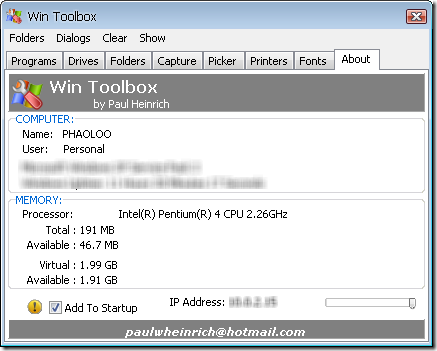
Access system folders 
Or system dialogs 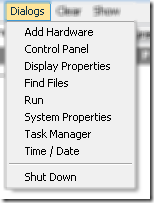
And you may also clear private history data. 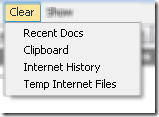
These are two tricks I love: hiding Start button and Taskbar 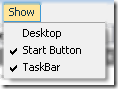
Launch an application right in Win Toolbox 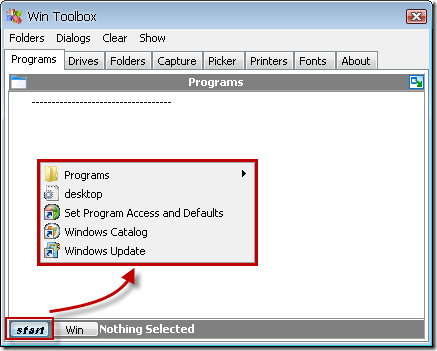
See information about drivers 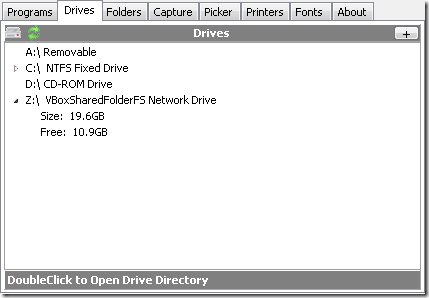
Or folders 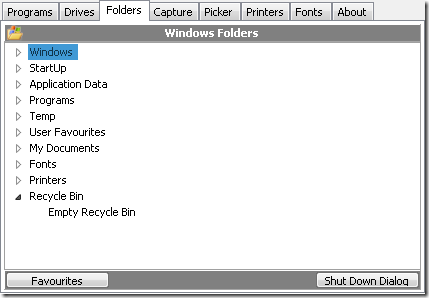
Screen Capture: Although this feature is not as perfect as my SnagIt, but it is handy for novice and usual users. 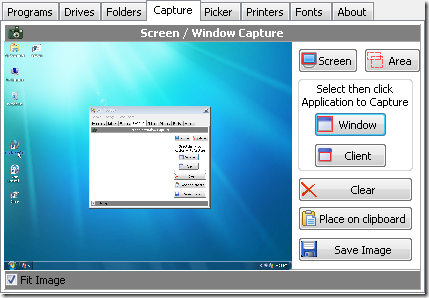
Color Picker: there’s no need to install an image processor, you can get the color code easily 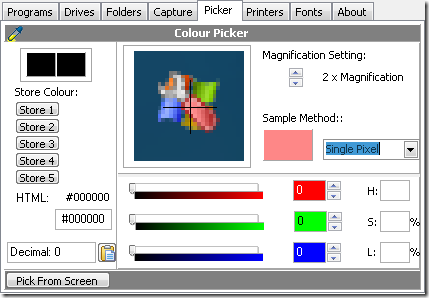
Fonts: Visually see how your fonts are. 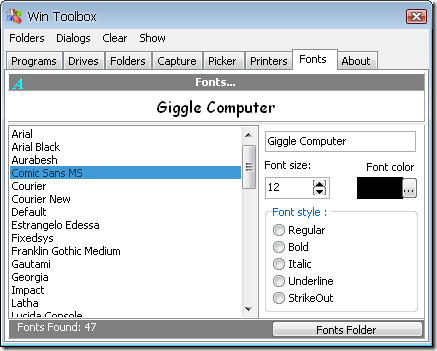
0 comments:
Post a Comment