 If you are a developer and want to share some codes on your blog, Highlight is a great and free tool to convert your code files to HTML files. Almost common programming languages are supported such as C#, C++, VB.Net, PHP,… and the output may be HTML, XML, XHTML…
If you are a developer and want to share some codes on your blog, Highlight is a great and free tool to convert your code files to HTML files. Almost common programming languages are supported such as C#, C++, VB.Net, PHP,… and the output may be HTML, XML, XHTML…
Here are the screenshots of Highlight I’ve captured when converting my C# code file to HTML file and view it on Firefox.
Highlight About: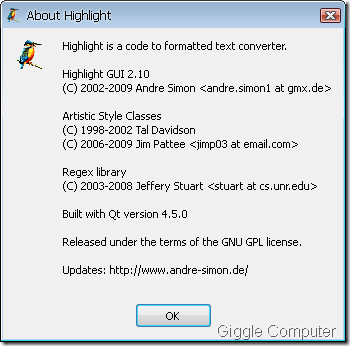 Highlight Main Window:
Highlight Main Window:
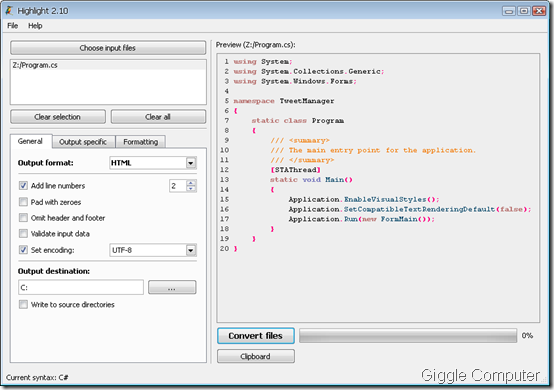 General tab: you can set the output destination, choose the output format and the encoding.
General tab: you can set the output destination, choose the output format and the encoding.
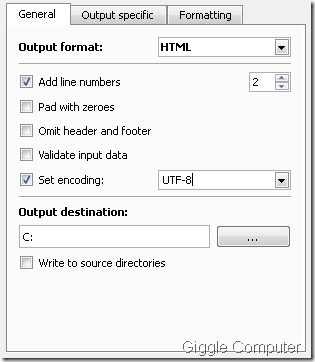
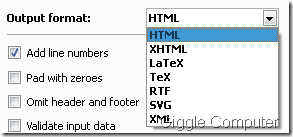
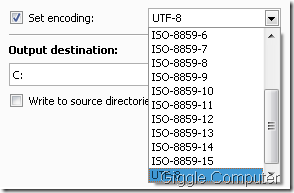 Output specific tab: you can modify the style of the output file here.
Output specific tab: you can modify the style of the output file here.
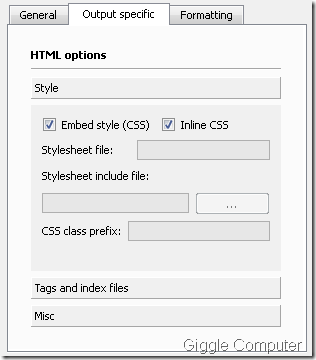 Formatting tab: You can choose the color theme, font and size of the content in the output file.
Formatting tab: You can choose the color theme, font and size of the content in the output file.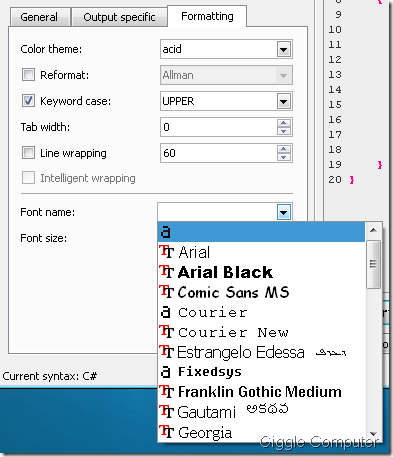 File menu
File menu
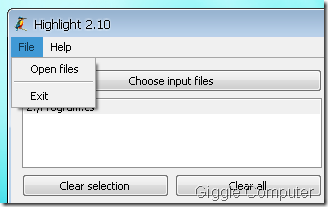 Help menu
Help menu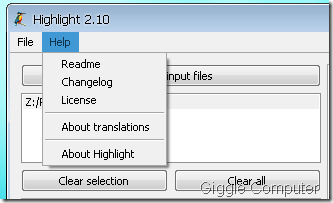 The output file viewed in Firefox:
The output file viewed in Firefox: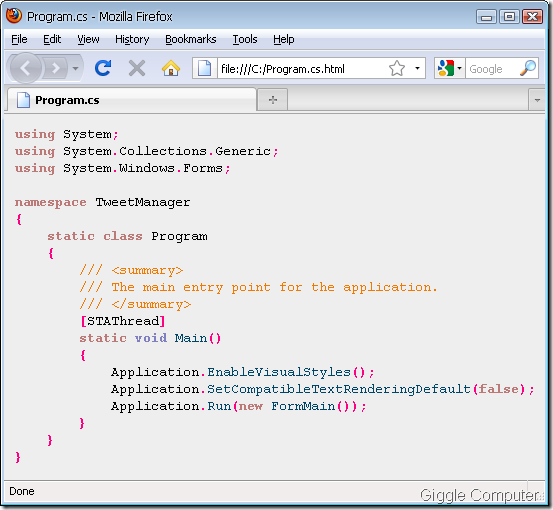
0 comments:
Post a Comment