Sunday, June 6, 2010
List Of Bookmarklets For Social Media
 Almost social media sites provide the user toolbars to make it easy to submit or share interesting stuff such as StumbleUpon, Delicious, Digg etc. However, these toolbars only work on some specific browsers such as Firefox and IE, even some toolbars only run on Firefox while IE is still the most popular browser. To submit links to your favorite on other browsers like K-Meleon (this is a killer browser because it is small and really fast) or Chrome, bookmarklets are absolutely ideal choice.
Almost social media sites provide the user toolbars to make it easy to submit or share interesting stuff such as StumbleUpon, Delicious, Digg etc. However, these toolbars only work on some specific browsers such as Firefox and IE, even some toolbars only run on Firefox while IE is still the most popular browser. To submit links to your favorite on other browsers like K-Meleon (this is a killer browser because it is small and really fast) or Chrome, bookmarklets are absolutely ideal choice.Bookmarklet was suggested in the Netscape JavaScript Guide. Each bookmarklet is a tiny program, actually it is a JavaScript application, contained in a bookmark (the URL always begin with "javascript:"). It can be saved and used the same way you use normal bookmarks.
To use these bookmarklets, your browser must active JavaScript and accepts Cookie. You just click on the image and drag it to your bookmark toolbar or right click on the image and choose "Add to bookmark" or "Add to Favorites" in IE
Reddit Bookmarklet

Digg Bookmarklet

StumbleUpon Bookmarklet

Twitter Bookmarklet: This bookmarklet is from TweetBig. It includes useful features for a micro-blogging like Twitter such as shorten service, character counter

Tinyurl Bookmarklet

IS.GD Bookmarklet

FriendFeed Bookmarklet

Mixx Bookmarklet

Delicious Bookmarklet

Mister Wong Bookmarklet

Diigo Bookmarklet

Furl Bookmarklet

Netvibes Bookmarklet

Propeller Bookmarklet

Although these bookmarklets are not as convenient as toolbars, they can be used on any browsers. Besides, using many bookmarklets doesn't consume too much computer resource than installing so toolbars, and it will make your browser run faster. You can bookmark this page and return to see new bookmarklets for other social media or you can suggest me some by leaving a message below, I really appreciate that.
Related posts:
Interesting Information About Snowflake

There are three major categories on his site:
- Natural Snowflake: includes three photo galleries of snowflake, the stories and books written about snow crystals, and other ice phenomena.
- Designer Snowflake: include video and tips to design a beautiful snowflake.
- Wallpapers: you can download so beautiful photos of snowflake onto your computer and use them as a desktop wallpaper.
Create And Manage Notes On Desktop Using PNotes

Once launched, it sits silently in the system tray. You then can take any note on Desktop. The note content is in rich text which means you can use colors, styles to format your note content in order to remember easier. Aside formatting the note content, you may dress the note with various skins for different purposes.
Moreover, sensible notes can be encrypted with passwords. You can also search for a note easily with its search engine as well as separate notes into groups to manage more effectively.
More about PNotes, read PNotes – advanced desktop notes app
Related posts
- The Battle Between Short Link Vs. Long Link
- Create And Use Your Notes Smarter Using NoteFrog
- Create And Manage Notes On Desktop With Freebie Notes
- Create And Edit Notes On Your Desktop Effectively With digiNotes
- Create Quick Notes On Your Desktop Or In Any Folder Using QuickDeskNote
Convert Your Videos For Common Portable Devices Using Miro

Read the full post at technobuzz.net
Related posts
- Convert RSS Feed To PDF Files Using Your Own NewsMaker
- Convert Your Documents Online Using DocsPal
- Convert Feed Items To Streaming Audio Files Using BlogRadio
- Convert Videos To Ringtones Online Using Tube2Tone
- Convert Any File Into PDF Using NovaPDF
Upload Clipboard Content To FTP Server Quickly Using Clupper
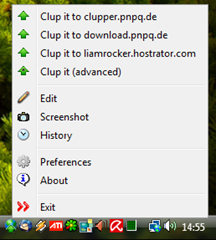
Clupper is the application does this. Once launched, it’s waiting for the upload action in the system tray. You can upload files, folders by copy to the Clipboard. If the content in Clipboard is text, it automatically convert that content into a HTML file before uploading.
More about Clupper, read Upload Windows clipboard content to FTP server with Clupper
Related posts
- Compare And Merge Documents Online Using CompareMyDocs
- Convert Files Between Common Formats Quickly Using File Blender
- CloudBerry Explorer - A Great Application For Amazon S3
- Store, Sync, And Share Your Files Online The Simplest Way With Dropbox
- RJ TextEd - A Swiss Army Knife Text Editor For Developers
Automatically Scan And Download Proper Drivers Using DriverEasy

DriverEasy is such a tool that can resolve issues about drivers on our system. Once installed and launched, it will scan for hardware devices on the system. It wouldn’t be a suck thing because not only finds devices, it also searches for proper drivers for us.
So all things are nearly done, you just have to download drivers that it already found and install them. Your system will work healthily again.
More about DriverEasy, read Auto Detect & Download Drivers with DriverEasy
Related posts
- Avoid Annoyed HP Update Pop Up Window
- Manage Windows Services And Drivers Effectively With ServiWin
- HydraMouse: A Great Macro Recorder For Mouse On Windows
- How To Save Your Tweets To Your Evernote Account Automatically
- 10 Free Tools To Merge Multiple Files Into One